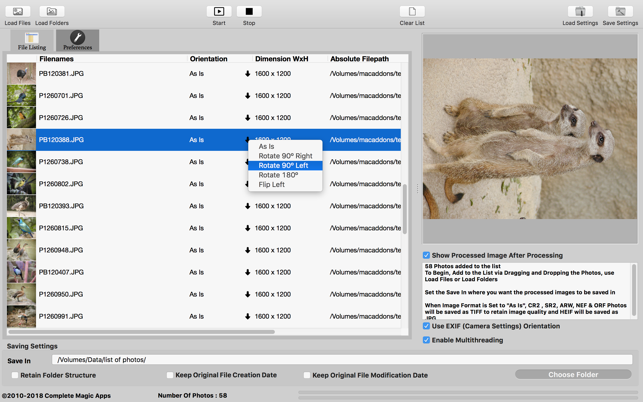價格:免費
更新日期:2020-08-03
檔案大小:45.4 MB
目前版本:3.6.6
版本需求:OS X 10.11 或以上版本,64 位元處理器
支援語言:英語
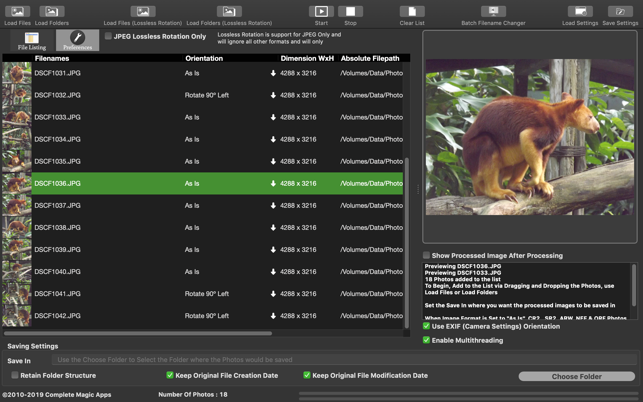
CM Batch Photo Processor helps you in performing the mundane and tiresome task of having to batch resize and rename all your photos while giving you back the time to doing what you enjoy doing.
It does :-
* Supports Import of JPEG, Canon RAW (CR2 & CR3), FujiFilm RAW (RAF), Hasselblad RAW (3FR), High Efficiency Image File (HEIC) (High Sierra and above), Mamiya RAW (MEF), Minolta RAW (MRW), Nikon RAW (NEF & NRW), Olympus RAW (ORF), Panasonic RAW (RW2), Pentax RAW (PEF), Sony RAW (SR2 and ARW), Single Page TIFF, PNG, WEBP and BMP Photos.
* Support Export to JPEG, HEIC, JPEG 2000, PNG, TIFF, TIFF 48 Bit, WEBP (Lossless and Lossy) and BMP
* Batch Resizing (Downsizing and Upsizing)
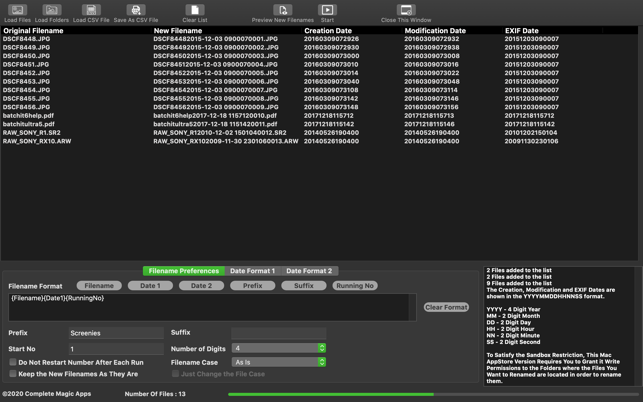
* Batch Resize Images into Fixed Dimension Frames while retaining Image Ratio Aspect
* Batch File Renaming
* Batch File Renaming module for all types of files with options to determine the filename structure and order.
* Automatically Read in the EXIF Rotation Setting and Determine the rotation angle needed for each photo
* EXIF Information are copied from JPEG, 3FR, ARW, CR2, CR3, HEIC, MEF, MRW, NEF, NRW, ORF, PEF, RAF, RW2, SR2 and SRW format when converting between these formats to be saved to a supported output format.
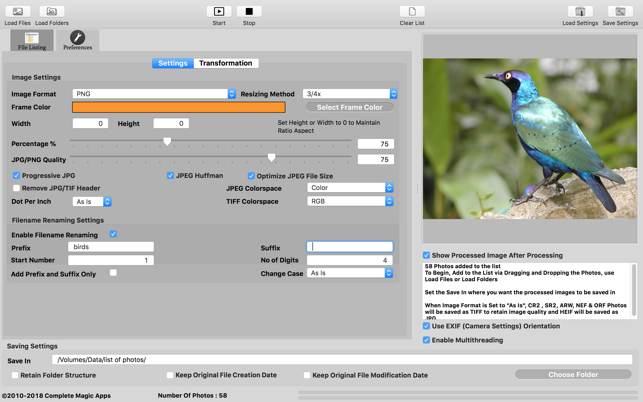
* Batch Rotation of Photos
* Support JPEG Lossless Rotation which ensures the JPEG image quality is not affected during rotation.
* Add Text Captions to Photos with support for Transparency
* Add Image (PNG) Watermark to Photos with support for Transparency and Resizing
* Text Caption & Watermark Alignment options include Top (Left, Middle, Right), Center (Left, Middle, Right), Bottom (Left, Middle, Right). Diagonal, Vertical (Left & Right) TopDown & BottomUp are also available for Text Caption
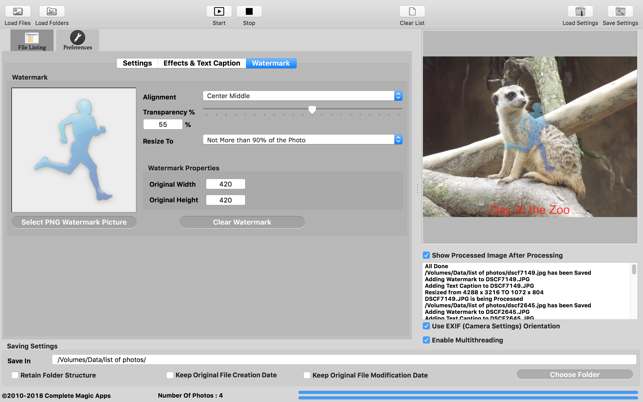
* Add EXIF Tags - Author/Artist Name and Copyright tag
* Batch Effect Manipulation such as Oil Paint, Sepia, Equalize, Brightness, Rainbow Effect, Crystallize, Normalize, Grayscale, Sharpen, Blur, Engrave, Solarize, Contrast and Auto Level Enhancement
* Batch Conversion of Image Format
* Batch Import of Folders of Photos using the Load Folders or by dragging and dropping a folder into the application.
Resizing is never easier as it provides you with several methods such as Downsizing by Pixel, Upsizing by Pixel, Resizing by Percentage and several quick ratios to use.
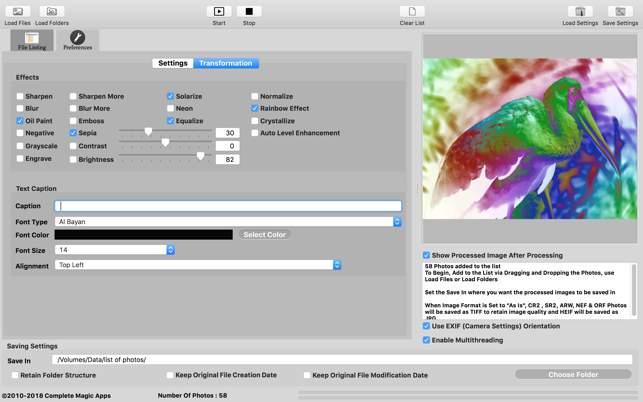
The renaming feature allows you to add Prefix and Suffix to your existing filenames and/or include an auto-generated running number to it. You can tag on any text to the filenames so that in the near future when you refer to those photos, you would know where and when they are taken.
Apart from helping you resize and rename your photos, CM Batch Photo Processor can help you rotate photos and add that extra spark to your photos through its manipulation option, some of which includes Sharpen, Blur, Oil Paint, Negative, Equalize, Sepia and Grayscale effects.
When you take pictures in landscape mode on an iPad, iOS Device or a DSLR, it will show up as portrait mode in iPhoto, use CM Batch Photo Processor to rotate them to the correct orientation in a few seconds.
CM Batch Photo Processor is a great tool for both professional and amateur photographers alike. It certainly is a handy app to have for anyone who deals with photos.
Included in the app is a comprehensive batch renaming module which can be used to rename photos, videos or any types of files. It comes with support to tag prefix, suffix, custom text and dates. The built-in Date builder lets you customise the dates to your needs.
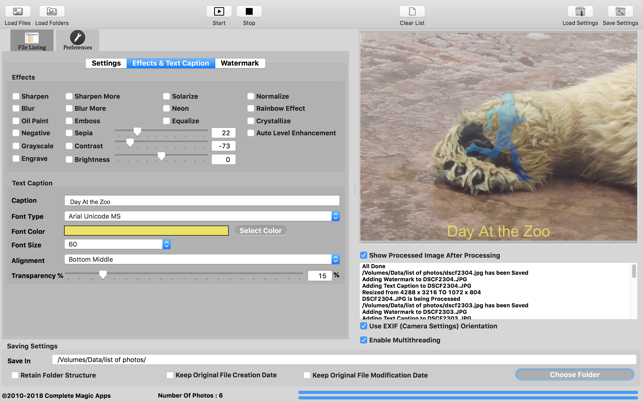
Do visit our Website. If you require any assistance or encounter any issue, please email us at support@completemagic.com